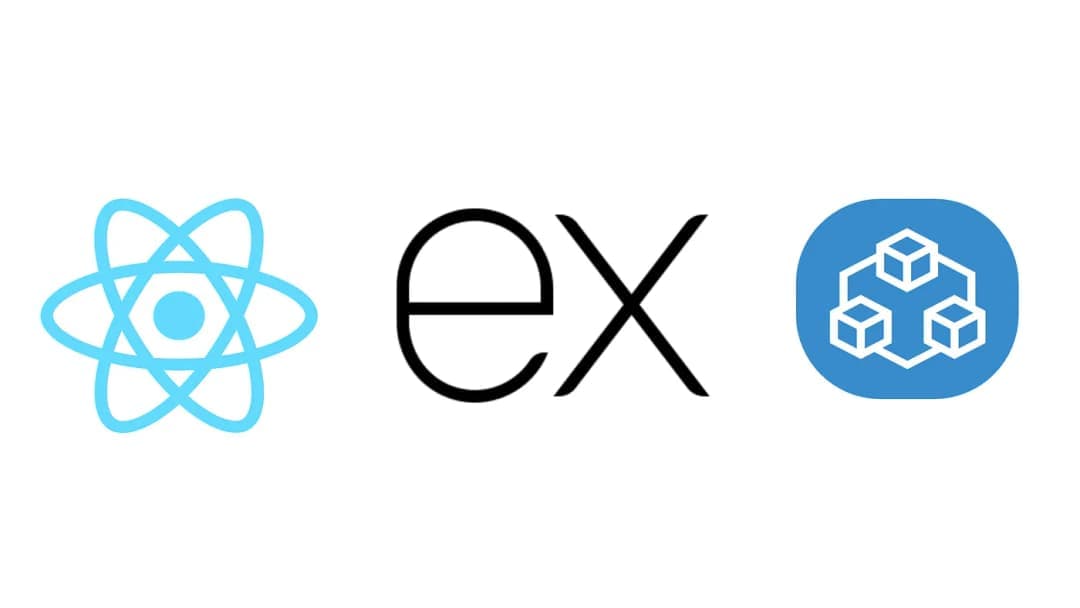Setting up tRPC with React and Express JS
Building web applications with React and Express.js can be a complex and time-consuming process, especially when it comes to setting up API endpoints and managing data flow between the client and server. However, by using tRPC, a lightweight and easy-to-use framework, developers can simplify this process and improve performance.
Initialize Project
mkdir trpc-react-express
cd trpc-react-express
yarn init -y
We will be using yarn workspaces to set up a monorepo, but you can use other package managers too.
Install dev dependencies:
yarn add concurrently wsrun -D
Update your root package.json to manage server and client scripts with workspaces.
Server Package
Create a packages/server folder:
mkdir -p packages/server
cd packages/server
yarn init -y
yarn add express zod cors @trpc/server
yarn add @types/cors @types/express @types/node ts-node-dev typescript -D
Setup tsconfig.json, add context.ts, trpc.ts, and your first router (user.ts).
Finally, wire everything together in app.ts with Express and tRPC.
Client Package
In packages, create a React/Next.js app:
yarn create next-app client
cd client
yarn add @trpc/client @trpc/react-query @trpc/server @tanstack/react-query
Add your server as a dependency in client’s package.json, then configure:
- utils/trpc.ts → create TRPC client
- utils/trpc-provider.tsx → wrap app with React Query + TRPC provider
Usage example:
import { api } from "@/utils/trpc";
export default function Home() {
const { data, isLoading, error } = api.user.sayMyName.useQuery({ name: "Usama" });
if (error) return <div>Error</div>;
if (isLoading) return <div>Loading...</div>;
return <div>{data.name}</div>;
}
Run Project
From the root, run:
yarn dev:parallel
Your monorepo now runs both server + client with type-safe APIs via tRPC. 🚀